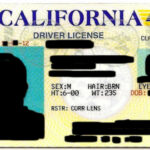Programs Similar to Microsoft Publisher
Microsoft Publisher is a widely used desktop publishing application that provides users with a range of powerful tools for creating professional-looking documents such as brochures, flyers, newsletters, and more. However, if you are looking for alternative software that offers similar features and functionality, there are several excellent options to consider.
Table of Contents
1. Adobe InDesign
Adobe InDesign is one of the top choices when it comes to desktop publishing software. It offers extensive layout and design capabilities, allowing users to create stunning publications for both print and digital formats. With a plethora of professional templates, precise typography tools, and advanced image manipulations features, InDesign is a go-to solution for graphic designers and marketing professionals.
For those already familiar with other Adobe products such as Photoshop or Illustrator, InDesign seamlessly integrates with them. This allows for a smooth workflow and enhances your ability to create visually appealing and cohesive designs across multiple platforms.
2. Scribus
If you are seeking a free and open-source alternative to Microsoft Publisher, look no further than Scribus. It is a robust desktop publishing program available for Windows, macOS, and Linux systems. While it may not offer the same level of advanced features as InDesign or Publisher, Scribus still provides a range of tools necessary for creating professional documents.
Scribus supports layout design, color management, and precise typesetting, making it an ideal choice for small businesses, non-profit organizations, or individuals on a budget. Moreover, being open-source software, it benefits from a supportive community that regularly contributes to its development.
3. Serif PagePlus
Serif PagePlus is another notable alternative, offering a range of powerful publishing tools that rival Microsoft Publisher. It enables you to create impressive documents, including newsletters, brochures, flyers, and business cards.
With a user-friendly interface and a broad range of templates, PagePlus allows beginners to quickly grasp the basics of desktop publishing and create professional-looking designs. It also provides advanced functionality for experienced users who require more precise control over their layouts, typography, and graphical elements.
4. Lucidpress
Lucidpress is a cloud-based publishing platform that allows users to create and collaborate on various types of content. While it may not have the same feature set as Microsoft Publisher, Lucidpress offers an intuitive drag-and-drop interface, making it an ideal choice for beginners or individuals looking for a quick and easy solution.
With its wide range of templates, customizable designs, and the ability to manage projects online, Lucidpress simplifies the process of creating sophisticated documents and marketing materials. Furthermore, its collaboration capabilities are particularly valuable for teams working on shared projects.
Conclusion
When it comes to finding programs similar to Microsoft Publisher, you are fortunate to have several options available. Adobe InDesign stands out as a professional-grade software with extensive flexibility, while Scribus offers a free and open-source alternative suitable for those on a budget. Serif PagePlus and Lucidpress provide user-friendly interfaces that cater to various skill levels.
Remember, the key is to identify the program that best suits your specific needs and preferences. Take the time to explore the features and functionality of each option to find the perfect desktop publishing software that fits your requirements.