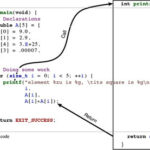How to Photograph Paintings Without Glare
As a home expert, knowing how to photograph paintings without glare is crucial to capture the true beauty of artworks. Whether you are an artist documenting your own work, a collector looking to showcase your collection, or simply want to photograph a cherished painting, avoiding glare is essential for producing high-quality images. In this guide, we will explore advanced techniques and recommendations to help you achieve glare-free photographs of paintings.
Table of Contents
1. Set up Proper Lighting
When photographing paintings, it’s crucial to have adequate lighting setup. Natural daylight provides the best lighting conditions, so consider positioning the artwork near a large window, preferably with diffused light, or use studio-grade lighting equipment. Ensure that no direct light or reflections are falling directly onto the painting.
2. Eliminate Reflections
To avoid glare and unwanted reflections, take a few precautionary measures:
-
- Use a polarizing filter on your camera lens to reduce glare from glossy surfaces.
- Position yourself at an angle to the painting to minimize direct reflection.
- Remove glass if the painting is framed, ensuring a clear view of the artwork.
3. Maintain an Optimal Distance
Position yourself and the painting at an adequate distance as per your camera’s focal length. This will help prevent distortions and minimize any chance of glare.
4. Work on Angles
Experiment with different angles to photograph the painting without glare. Tilting the camera or adjusting your position can significantly reduce reflections and achieve accurate color representation.
5. Adjust Camera Settings
Take control of your camera settings to achieve the best possible results:
- Set the ISO to the lowest possible value to minimize noise in the image.
- Opt for the aperture priority mode (A or Av) to maintain control over the depth of field.
- Use a tripod or stabilize your camera to avoid blurriness caused by camera shake.

Example of a painting photograph without glare
6. Post-Processing and Editing
After capturing the photographs, use image editing software to enhance the final results:
-
- Adjust the contrast, brightness, and saturation levels to accurately depict the colors and tones of the painting.
- Eliminate any remaining reflections or minor imperfections using cloning or healing tools.
- Crop the image to focus on the artwork while maintaining the appropriate aspect ratio.
Remember that practice makes perfect. Keep experimenting with different techniques and settings to find the perfect balance for your specific painting and lighting conditions. By following these guidelines, you can confidently photograph paintings without glare and create stunning visuals to showcase your artwork.
Now that you are equipped with these valuable insights, go ahead and capture the true essence of your paintings through your lens!